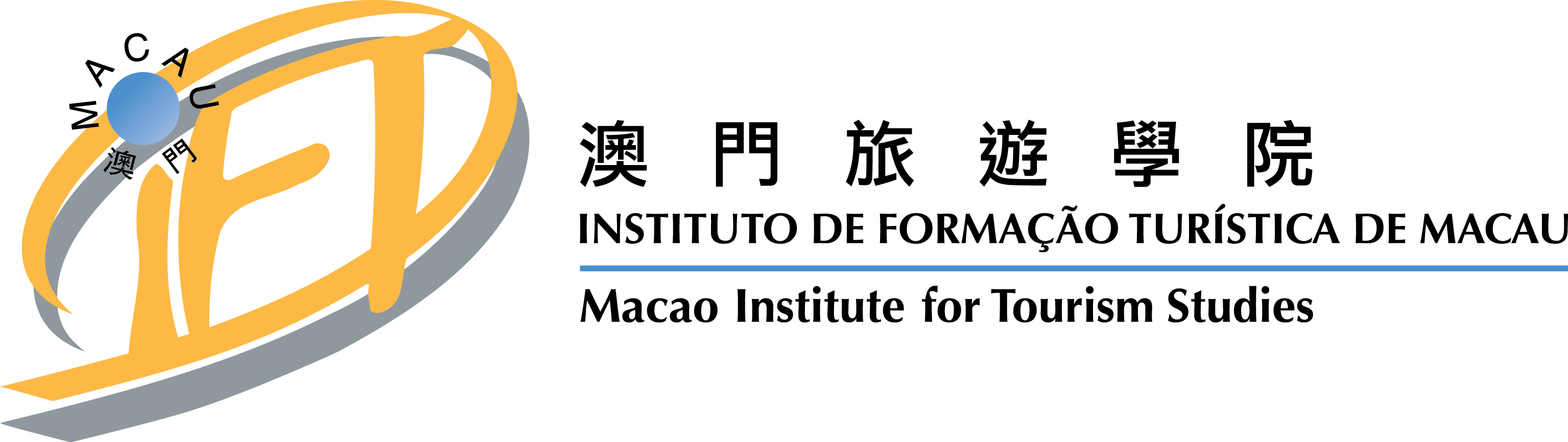Padlet is an online noticeboard application that can be used in a web browser or in a downloaded application. As well as posting by entering text, you can also post images, audio, video, handwriting and many other things for everyone to view and comment on.
It's collaborative, too, allowing you to involve students, other teachers, and even parents and guardians in your projects. All changes are made in real time and readers can access the files with a simple link.
To get started with Padlet, please


Padlet instruction
What Padlet is?
Padlet is a platform in which you can create a single or multiple walls that are able to house all the posts you want to share. It's collaborative, too, allowing you to involve students, other teachers, and even parents and guardians. Reference:
Padlet homepage:
Word instruction could refer to:
There are also insert links to further instructions in one guideline post.
Select some instructions that may be useful, for example:
1. Create a padlet:
2. Add post:
3. Share or Publish a padlet:
Also video instruction is available: